Why You Should Use the Google Play Store Developer Console
Info 360
December 24, 2022
The Google Play Store Developer Console is a powerful tool for Android app developers that offers a range of features to help them build and manage their apps. It's easy to use, and it can be a great way to get the most out of your Android app development. By using the Play Developer Console, you'll have access to an array of features that can help you optimize your app performance, track user engagement, and even get insights into user behavior. This blog post will explain why you should use the Google Play Store Developer Console and how it can help you make the most out of your Android app development.
The Google Play Store offers a lot of features
The Google Play Store is a great way to get your apps noticed. It's home to millions of users and many of the world's most popular apps. With the Google Play Store, you can make sure that your app reaches the widest possible audience. But did you know that there’s more to the Google Play Store than just getting your app noticed?
One of the best features of the Google Play Store is the Google Play Store Developer Console. The Play Store Developer Console gives developers access to powerful tools that allow them to manage their apps and track their performance. With the Play Store Developer Console, you can review your app's reviews, adjust your app's rankings, and get detailed analytics about your app's performance. It also allows you to access other features such as promotions, beta testing, and in-app purchases.
The Play Store Developer Console makes it easy for developers to improve their apps and gain insights into their performance. With its easy-to-use interface, developers can quickly understand how their apps are performing and make adjustments to optimize their performance. This powerful tool can help developers increase downloads, grow their user base, and maximize their revenue.
The Developer Console is easy to use
The Google Play Store Developer Console is a great way to manage your app, and it's incredibly easy to use. You can easily set up an account and get started with the console in no time. With the Developer Console, you can add or edit information about your app, such as title, description, screenshots, and more. You can also publish your app to the store and manage its reviews.
The Developer Console also makes it easy to track your app's performance. You can access detailed analytics about your app, including download rates and usage stats. This data can be used to improve your app and make sure it is performing well on the Play Store. The Developer Console can also be used to manage ad campaigns, providing insights into the effectiveness of ads and their reach.
Overall, the Google Play Store Developer Console is easy to use and provides all the tools needed to help you manage your app. Whether you're a beginner or an experienced developer, the Developer Console is a great way to manage your app and maximize its potential.
You can use the Developer Console to improve your app's ranking
The Google Play Store Developer Console is a powerful tool for developers. With it, you can manage your app's visibility, reviews, and performance metrics in order to improve your app's ranking. The Developer Console can be accessed through the Google Play Store or from the Play Developer Console.
The Developer Console allows you to manage your app's visibility in search results, as well as make changes to its store listing. You can also use the Developer Console to manage customer reviews and respond to them. Additionally, you can monitor your app's performance metrics, such as installs, uninstalls, ratings, and crashes, so you can improve your app's ranking over time.
Using the Google Play Store Developer Console is essential if you want to make sure your app is visible to potential users and has a good rating. It can help you boost your app's ranking on the store and increase its chances of success.
The Developer Console can help you track your app's performance
Using the Google Play Store Developer Console, you can track your app's performance in real-time. This is an invaluable tool for any app developer, as it helps you to quickly identify areas where your app may be performing poorly and to optimize those areas. You can also track user engagement and retention, as well as other key metrics such as downloads and installs. With the Play Developer Console, you can easily monitor the progress of your app and make any necessary adjustments. This helps ensure that your app is always up-to-date and that it is performing well.
You can use the Developer Console to manage your app's reviews
The Google Play Store Developer Console makes it easy to manage your app's reviews. With the console, you can easily respond to customer feedback and get a better understanding of what users think of your app. You can use the console to view detailed reviews, set up custom filters, and track customer ratings.
With the Google Play Store Developer Console, you can easily monitor how your app is performing and track any changes in user sentiment. You can also set up notifications for any negative reviews, so that you can address any issues promptly. This allows you to maintain good customer relations and improve the overall user experience.
The Google Play Store Developer Console also allows you to reply to individual reviews. This is an excellent way to build relationships with customers and demonstrate that you value their opinion. You can thank customers for their positive feedback and address any complaints quickly. This helps to build trust with your customers and make them more likely to recommend your app.
Using the Play Developer Console to manage your app's reviews is a great way to improve user engagement and loyalty. By responding to reviews and monitoring customer sentiment, you can ensure that your app remains popular and successful.


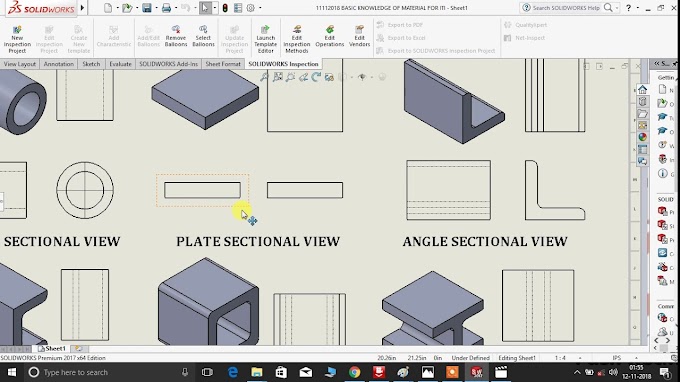




ye real ha
ReplyDelete